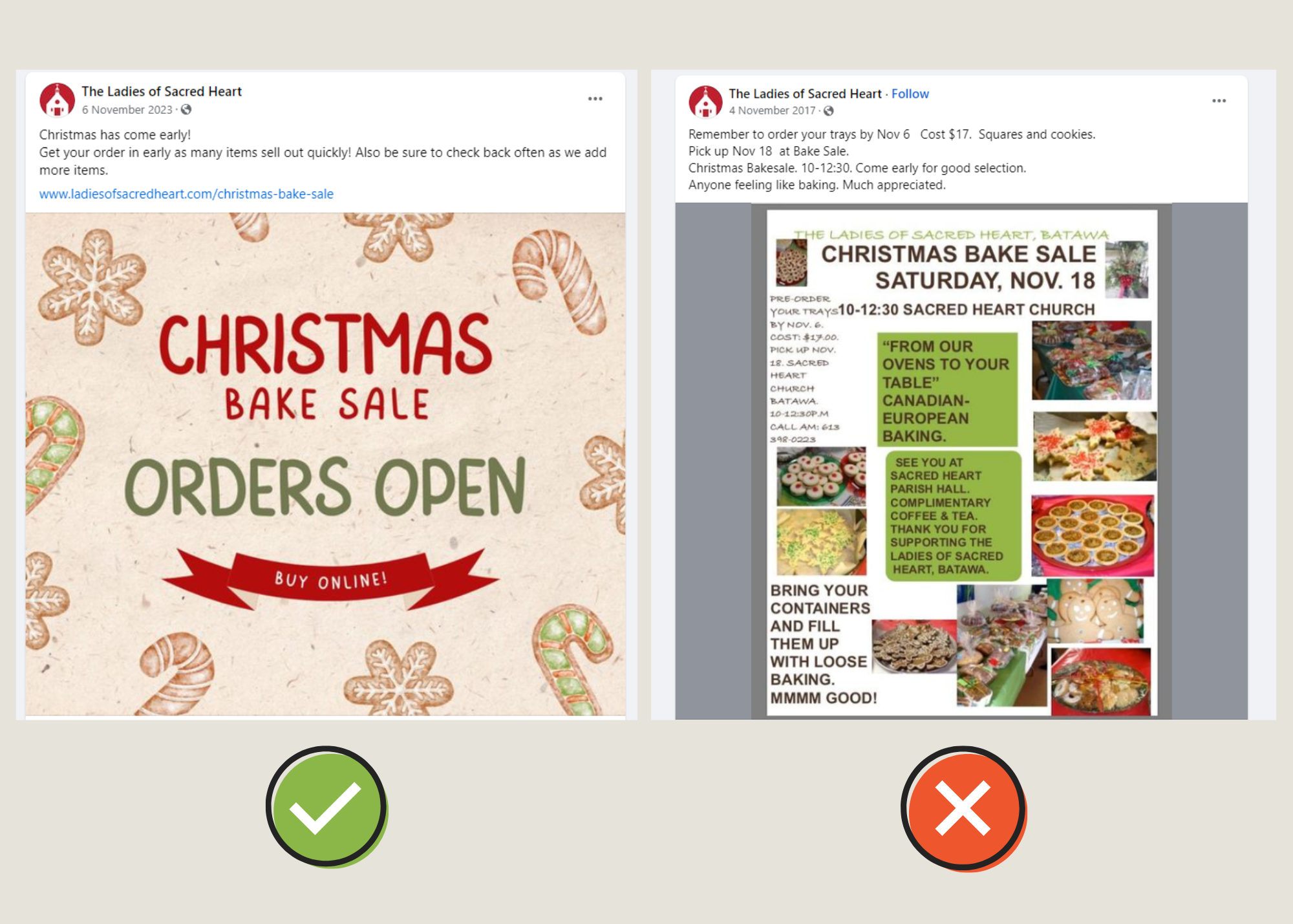Maximizing Online Visibility: Beyond PDFs and Images
Using images with lots of text on Squarespace, event listings, blogs, Social Media, or email hinders user experience and, ultimately, your success. Today, the way you present information online directly impacts the accessibility, engagement and visibility of your content.
Here’s why:
Mobile Accessibility:
The majority of internet users access your content through mobile devices, which makes it crucial to prioritize. PDFs and images often fail to adapt well to smaller screens, leading to a poor user experience.
By writing the text directly on your event listing or blog, you ensure readability across all devices.
SEO Impact:
Search engines like Google rely on text to index and rank web pages. PDFs and images are less readable by search engine crawlers, diminishing your chances of being discovered through organic search.
By embedding text directly into your website's HTML, you enhance your SEO and improve your chances of ranking higher in search results.
Web Accessibility:
“Users who have blindness or low vision may use screen reader software, which converts text into synthesized speech or braille characters.” [Hubspot]
By using text in addition to images, you can provide a full experience for people using a screen reader software, as well as people who have other disabilities that prevent them from reading text on images easily.
Social Media Engagement:
It's crucial to optimize your posts for maximum engagement and visibility. Users browsing social media platforms typically prefer content that provides immediate value or information(e.g. not a block of text on an image).
By keeping your text in the captions on Social Media, you can increase your Social Media engagement. Make sure to link users to your site for more information to drive traffic there!
Email:
Image only emails are more likely to trigger spam filters, making it unlikely that your recipients will even see your email. In addition, any information users want to copy from your email will be lost, as they can’t copy the text from the image.
By keeping crucial information in the body of your email, users are able to share it with others by copying it. In addition, this makes it easier to add important events to their calendars.
Editing Flexibility:
Making updates or edits to text within PDFs or images can be cumbersome and time-consuming.
Having text directly on your website or other materials enables you to keep your information accurate, relevant, and up-to-date.
Need help with implementing a Marketing Strategy? Contact us today to see the gaps in your marketing.